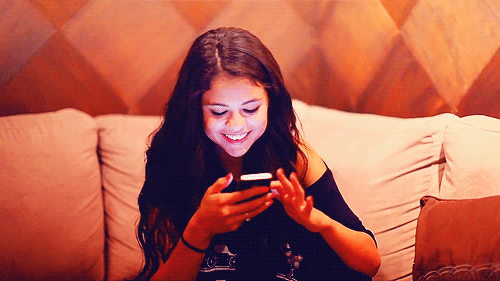Can You See Who Viewed Your IG Videos? The Identity Is Still A Mystery

Social media has made it increasingly easy to see who’s keeping tabs on you via platforms like Facebook, Instagram, and Snapchat. While you can see if your crush has been watching your Instagram Stories simply by pushing a button, however, it’s a little harder to track when it comes to your regular posts or videos. Considering that you can only see who "liked" your photos, you might be wondering: Can you see who viewed your IG videos? Well, not exactly. Here’s how it all works.
When Instagram first rolled out its Stories feature back in 2016, it was a game changer for the app. For the first time, IG users could see exactly who was viewing their content by checking out the viewing feature on their Instagram Story. Before, the only way to tell that your ex or your crush was checking out your social media activity was if they followed you or actively liked your photos. A few years later, Instagram Story has become mainstream and even led to the modern dating phenomenon of Orbiting (which is when someone from your past is still keeping tabs on you on social media, even though you don’t text, call, or talk to them still).
However, when it comes to Instagram’s OG features like photo and video posts, it still works the same way. When you post a video on your feed, you will be notified about how many "likes" and "views" you’ve gotten. Keep in mind, though, that the identity behind the views is still a mystery. In other words, you won’t know whether your aunt, your crush, or your bestie were one of the 120 who watched your video unless they physically "liked" it. The only other way that you’ll be able to see if someone saw your video is if you re-post it to your Instagram Story then check the list of views there.
So, there you have it. In the age of information overload, it’s kind of nice that social media users don’t have one more detail to obsess over, especially if an ex or someone who ghosted you is continuing to watch your Stories and look at your feed.
While the only surefire way to prevent someone from looking at your Instagram profile is by blocking them, you can also hide your Instagram Story from them if you don’t want them to see your day-to-day life. Once you create a snap for your Instagram Story, you can select the icon in the lower righthand corner to go into your Story Settings. Once there, you can choose to "Hide Story From" certain people who follow your profile.
Meanwhile, if you want to hide all your Story posts from someone, you can select Story Controls in the top left corner and edit your privacy settings. In addition, you can opt to allow only certain people to send you message replies (you can choose between allowing replies from everyone who follows you, only people you follow, or no replies at all) and control who can share your story as messages.
While it’s easier than ever to stay connected with social media, it’s a relief to know that you can still control your privacy to an extent. And, if you’re really curious about who’s lurking on your profile, I’d suggest posting your videos and photos to your Instagram Story and then taking a scroll.
Source: Read Full Article